In an era where information is abundant and time is precious, efficient note-taking has become a critical skill. Whether you’re a student, a professional, or someone who simply loves to stay organized, the right note-taking app can significantly boost your productivity. Here’s a rundown of the world’s best note-taking apps designed to help you capture, organize, and retrieve your ideas seamlessly.
1. Evernote
Key Features:
- Multi-Device Sync: Automatically sync notes across all your devices.
- Web Clipper: Save articles, PDFs, and images from the web directly into your notes.
- Templates: Use built-in templates for various note types like meeting notes, to-do lists, and project planning.
- Search Functionality: Advanced search options, including handwritten notes and text within images.
Why It’s Great:
Evernote’s robust features make it a powerhouse for organizing and retrieving notes. Its ability to handle various types of content, from text to multimedia, ensures you can keep all your information in one place.
2. Microsoft OneNote
Key Features:
- Integration with Microsoft 365: Seamless integration with other Microsoft apps like Word, Excel, and Outlook.
- Hierarchical Organization: Organize notes in notebooks, sections, and pages.
- Collaboration: Share notebooks with others and collaborate in real-time.
- Ink Support: Excellent support for stylus and handwriting on touchscreen devices.
Why It’s Great:
OneNote’s free-form canvas is perfect for those who like to combine text, drawings, and other media. Its integration with Microsoft 365 makes it an ideal choice for professionals who rely on Microsoft’s ecosystem.
3. Notion
Key Features:
- All-in-One Workspace: Combines notes, tasks, databases, and calendars.
- Customizable Templates: Wide range of customizable templates for notes, project management, and more.
- Database Capabilities: Create databases to organize and link notes in various ways.
- Collaboration: Share and collaborate on notes and projects with team members.
Why It’s Great:
Notion’s versatility makes it more than just a note-taking app. It can serve as your all-in-one digital workspace, suitable for personal use and team collaboration alike.





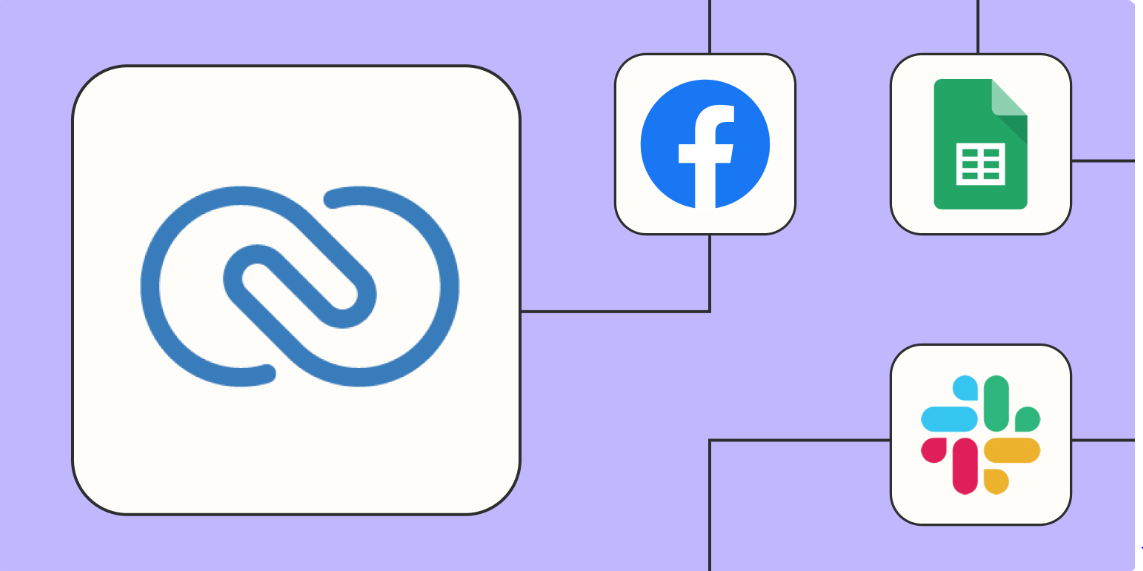
Leave a Comment